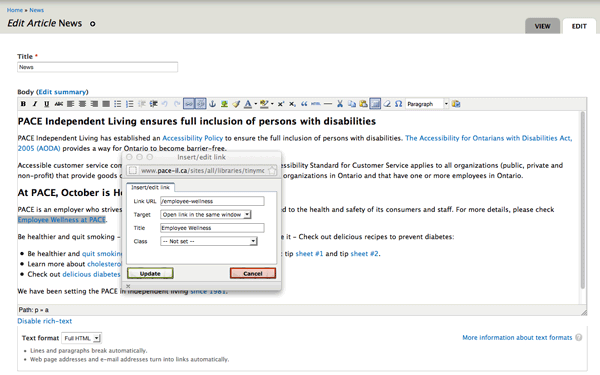
If you wish to link a certain bit of text to another page on the site follow these steps:
- determine the URL of the page you'd like to link to: do this by navigating to that particular page and make a note of the URL in the top of your browser, e.g. http://www.pace-il.ca/donate - the name of the page you'd like to link to is /donate - It is a good habit never to link to the entire URL (with http://)
- go back to the page that has some text that you would like to link to /donate
- hit "Edit" tab and scroll down to the inline editor. Next: highlight the text you would like to link, then click on the "link" button (visualized by a chain icon) and type /donate in the Link URL field. Click "Insert" and hit the "Save" button on the bottom of your Edit page. Next: test the link you've inserted. ALWAYS test a link after inserting it. Dead links are annoying for visitors and can negatively affect your search engine rankings.
